By Girant_31

Download CorelDRAW Graphics Suite X5 Rapidshare Link – Corel Draw merupakan software grafis yang sangat terkenal dan berguna bagi anda yang suka akan desain. Dengan menggunakan Coreldraw anda bisa membuat logo, membuat we grafik dan proses grafis lainnya. Harga resmi dari CorelDRAW Graphics Suite X5 sendiri adalah $499.9 atau sekitar 5 juta rupiah. Sekarang anda bisa download CorelDRAW Graphics Suite X5 gratis dari link megaupload, rapidshare dan hotfile di bawah ini:
Download CorelDRAW Graphics Suite
Download CorelDRAW Graphics Suite Rapidshare
http://rapidshare.com/files/361452623/CD-egydown.rar.002.html
http://rapidshare.com/files/361452641/CD-egydown.rar.001.html
http://rapidshare.com/files/361453335/CD-egydown.rar.003.html
Download CorelDRAW Graphics Suite Megaupload
http://www.megaupload.com/?d=C3GRNZ2F
Download CorelDRAW Graphics Suite Hotfile
http://hotfile.com/dl/32092836/9abedca/CD-egydown.rar.003.html
http://hotfile.com/dl/32093144/c51629b/CD-egydown.rar.002.html
http://hotfile.com/dl/32092915/29ce031/CD-egydown.rar.001.html
Software
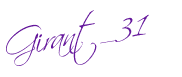
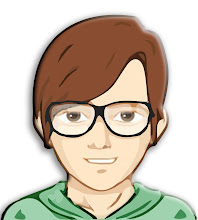
|
Title Posted By On Tag Comments Subscribe |
: CorelDRAW Graphics Suite X5 : Agus Adi S. From Girant_31 Blog : Jumat, Maret 19, 2010 : Software : 13 People Commented : RSS Feed or leave a response for this article, Here. |












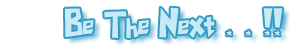





























 Girant_31
Girant_31 My Picture
My Picture My Code
My Code Contact
Contact Chat Room
Chat Room RSS Feeds
RSS Feeds Twitter
Twitter Facebook
Facebook




dan makisih banyak sobat
Sama2 ya sob :17
Asal pada sabar az ya sob donlodnye... :45
coz mang luama buangets :33 :33 :33
sering mampir ya Friend :28
cari kode ]]></b:skin>
lalu pastekan kode di bawah ini tepat di atas kode tadi :
#gambar_pojokan {
position:fixed;_position:absolute;bottom:0px; right:0px;
clip:inherit;
_top:expression(document.documentElement.scrollTop+
document.documentElement.clientHeight-this.clientHeight); _left:expression(document.documentElement.scrollLeft+ document.documentElement.clientWidth - offsetWidth); }
lalu cari kode </body> pastekan kode berikut di atas kode tersebut :
<div id="gambar_pojokan">
<embed quality="high" allowscriptaccess="always" flashvars="alink1=http://www.secretoftrifle.co.cc/" type="application/x-shockwave-flash" height="100%" src="http://fbprofile6574893.webege.com/Naruto.swf" width="100%" wmode="transparent"></embed>
</div>
Itu untuk di kanan bawah...terimakasih
sekarang saya masih make yan X4 ouy..
thanks ya.. atas kunjungannya.. di blog saya..
Saya Coba Dulu ya mas..
Sering2 jg ya mas mampir ke mari... :27 :27 :27